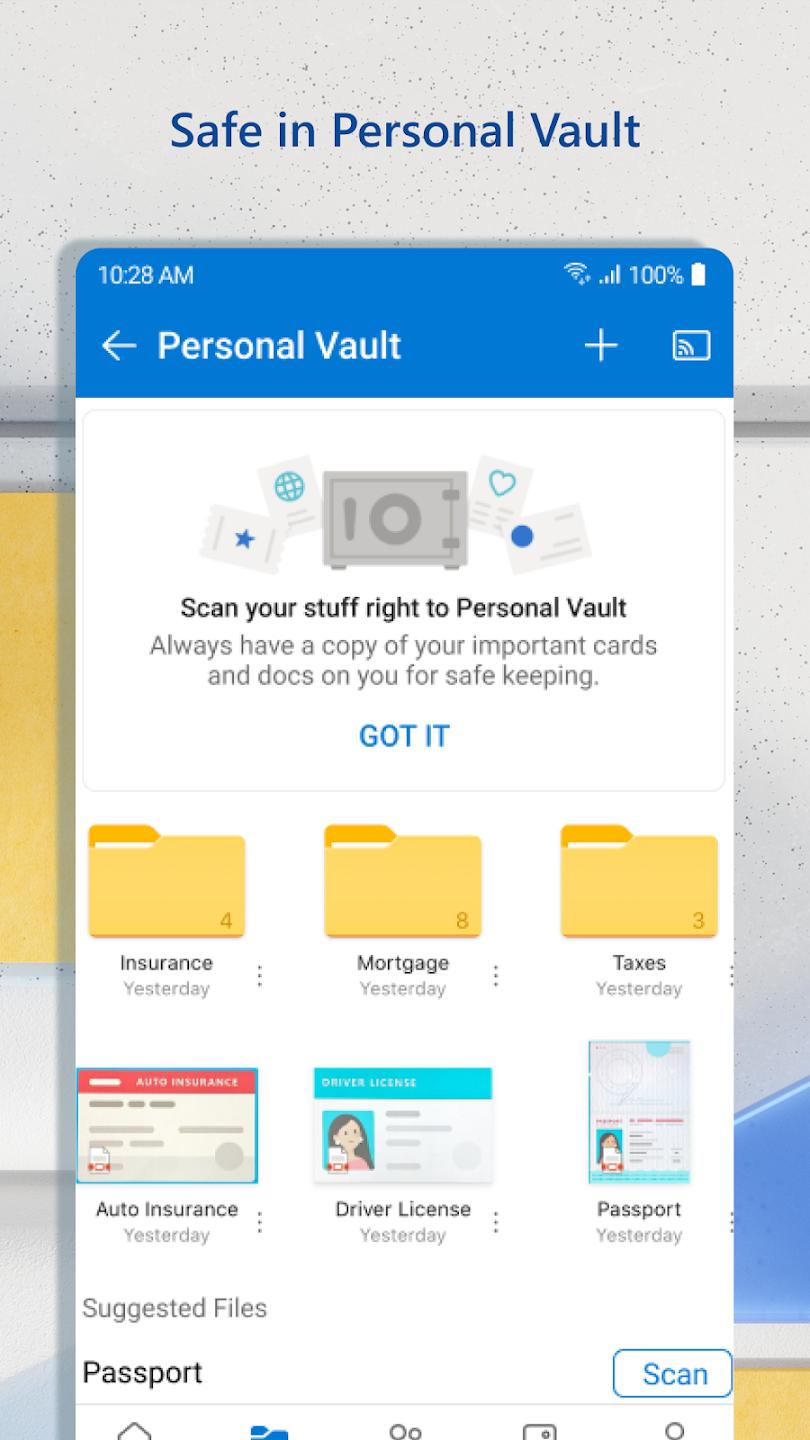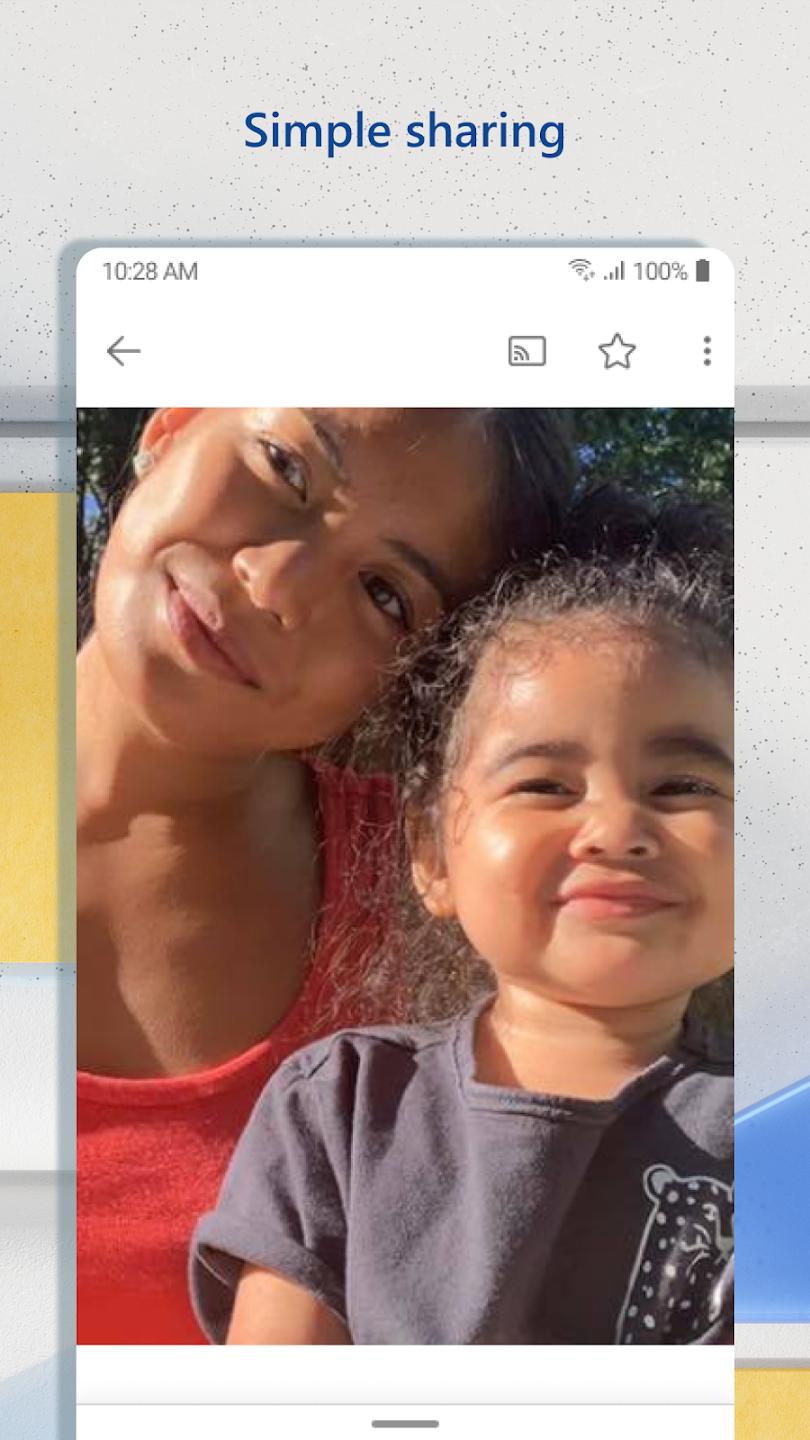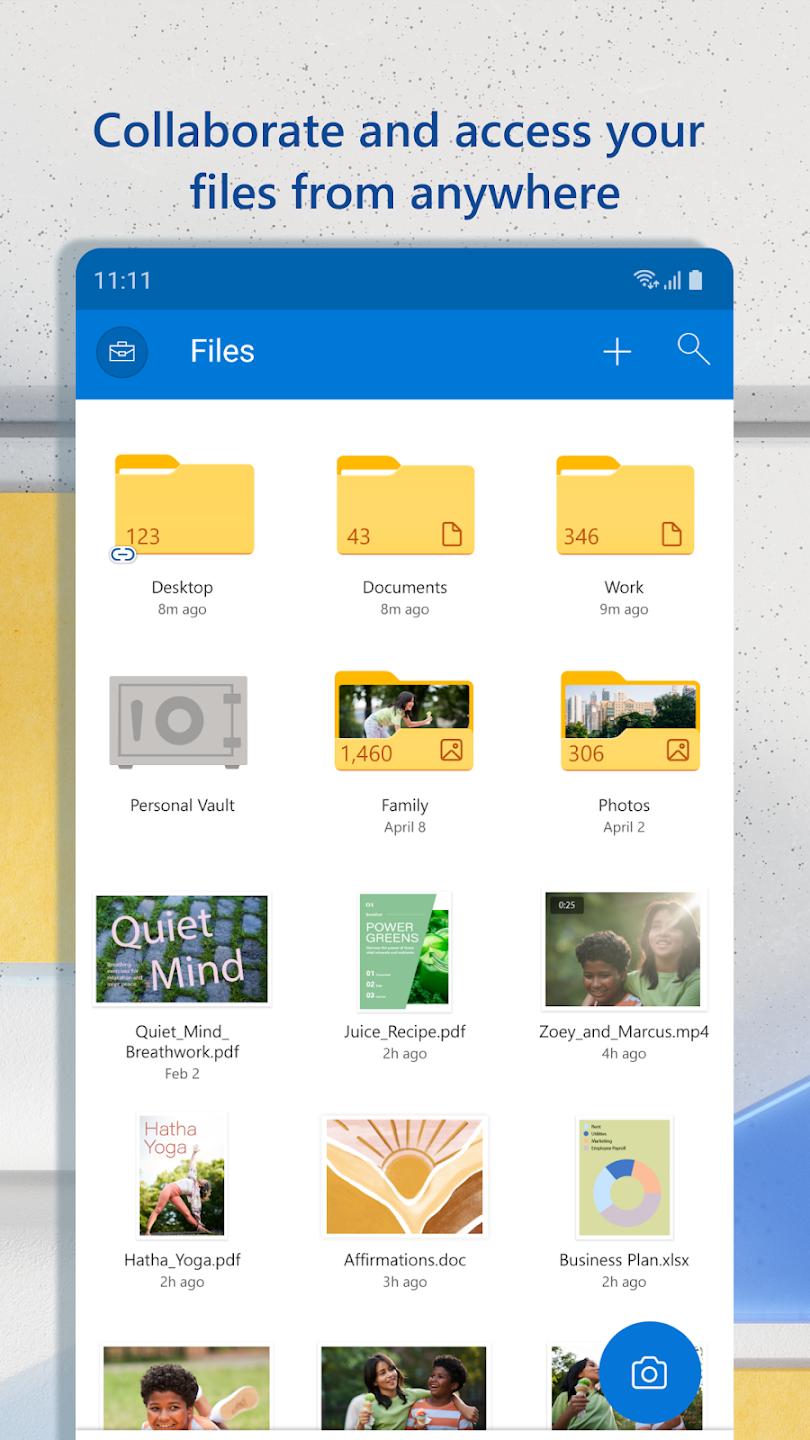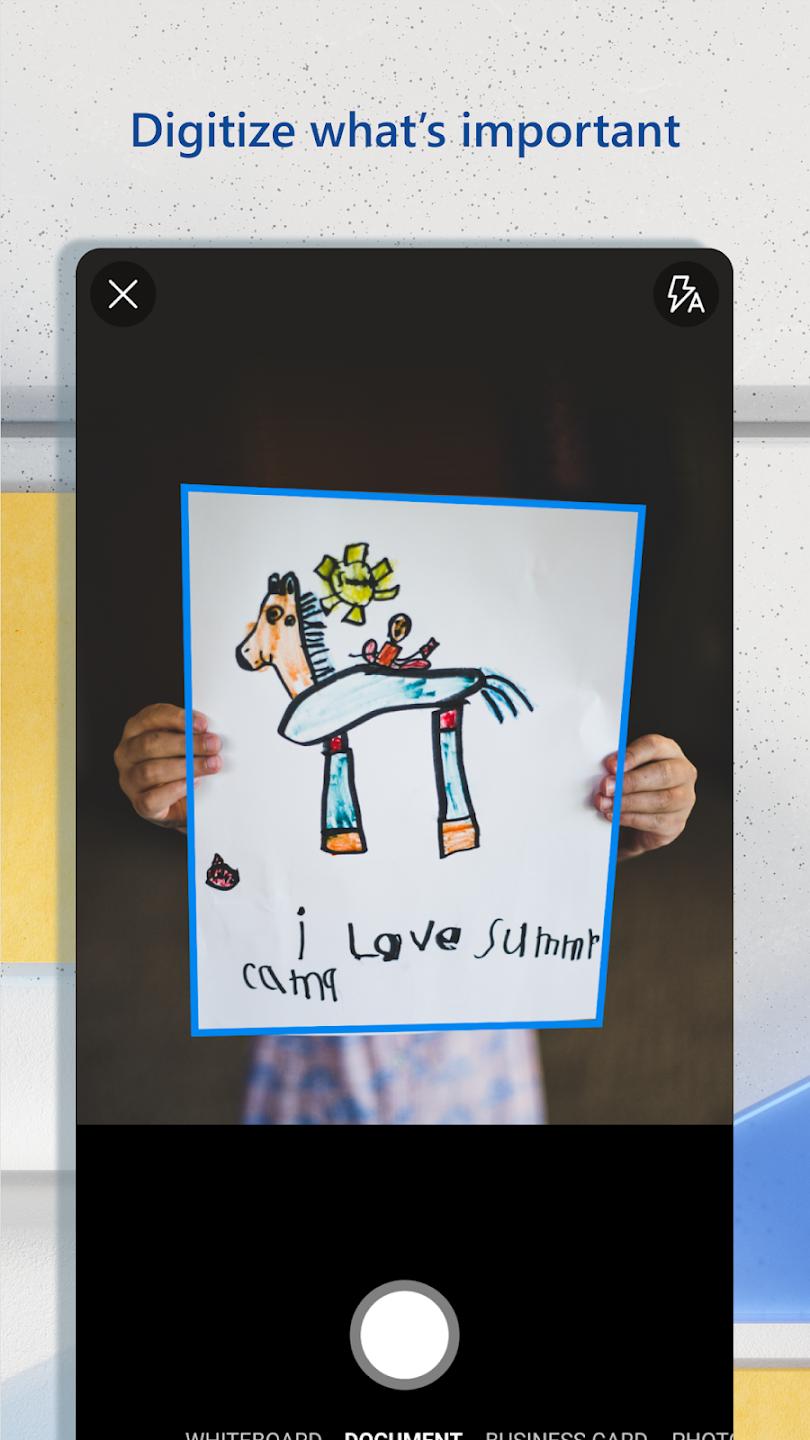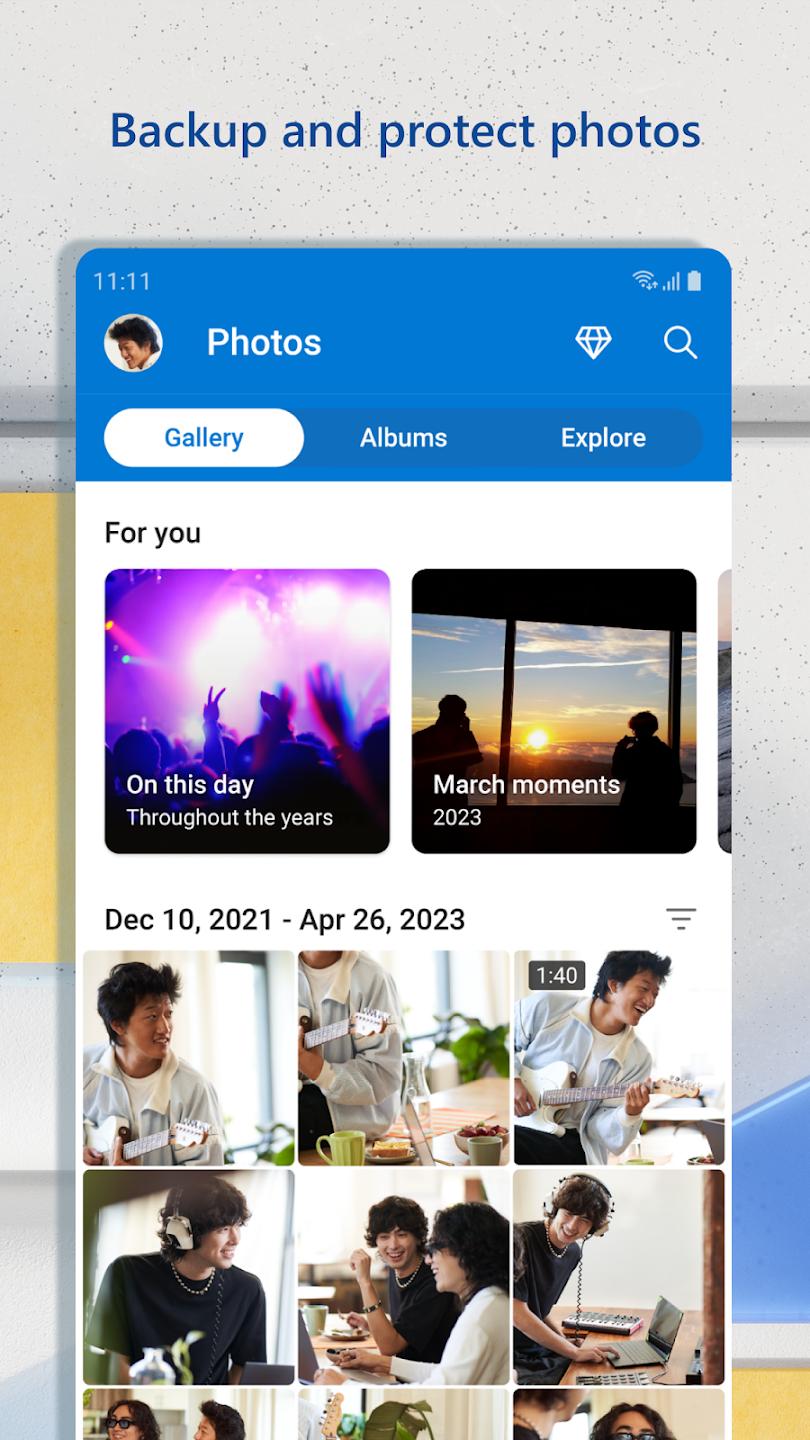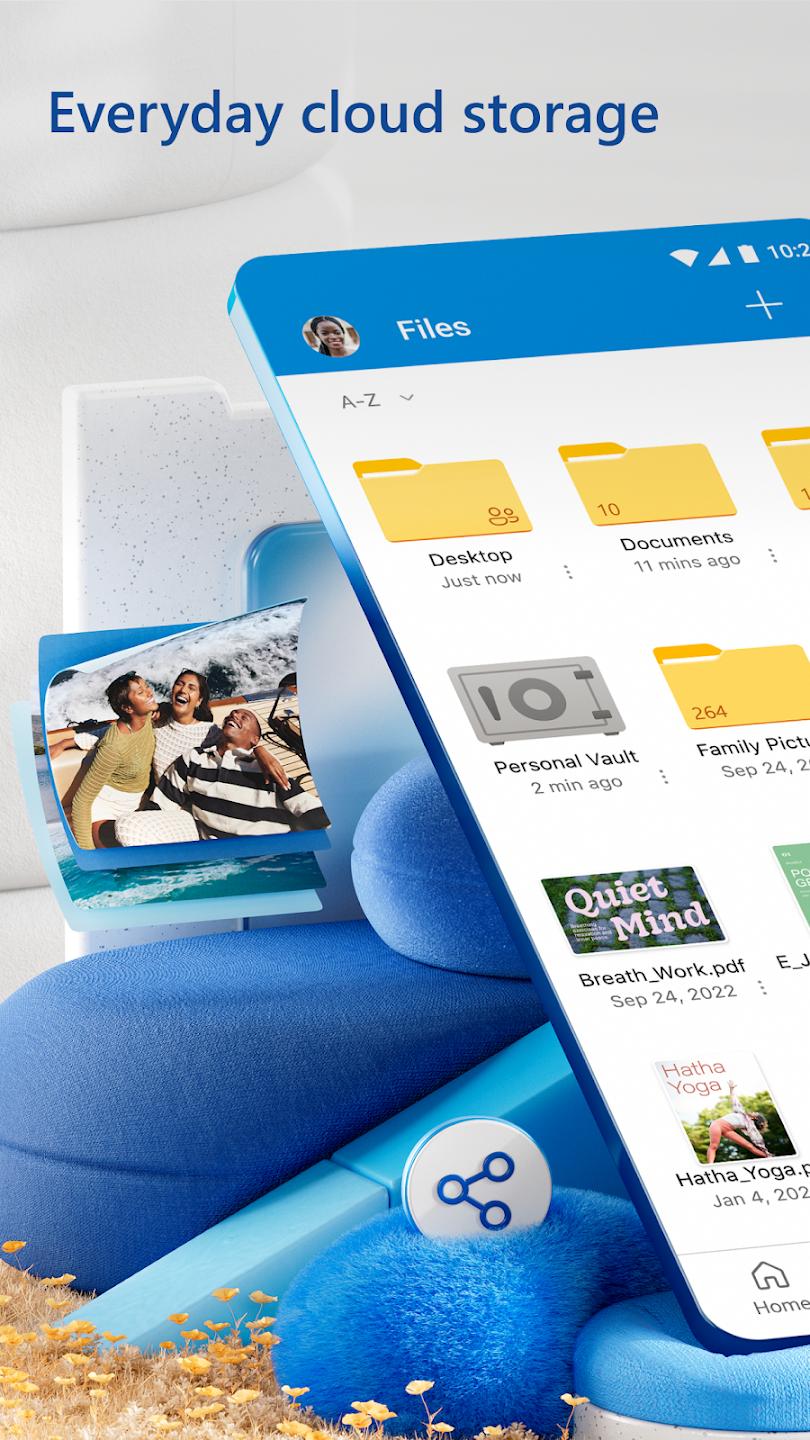Introduction:
SkyDrive is the ultimate cloud storage solution for Android users looking to effortlessly store, access, and share their files on the go. Designed for anyone needing extra storage space, SkyDrive allows you to keep your essential photos, videos, and office documents at your fingertips, ensuring that you never run out of space on your device.Main Features:
- Seamless Access: Instantly access all your files stored in the cloud from your Android device without any hassle.
- Effortless Uploads: Quickly upload new photos and videos directly to your SkyDrive account for future access.
- Document Management: View all your office files directly from the app without needing to download anything.
- Expanded Storage: Enjoy additional cloud storage that complements the limited memory on your device.
Customization:
SkyDrive offers personalized options for organizing your files, allowing you to create folders and categorize your documents in a way that suits your workflow best. Manage your storage preferences easily through the app settings.Modes/Functionality:
- File Viewing: Access different file types directly from your device, including photos, videos, and documents.
- File Sharing: Effortlessly share files with friends, colleagues, or family with a few taps.
- Offline Access: Store important files for offline access, ensuring you can view them even without an internet connection.
Pros and Cons:
Pros:
- Easy access to all cloud-stored files from your mobile device.
- Simple and fast upload of new content.
- Ability to view office documents without downloading them.
- Additional storage space alleviates concerns about limited device memory.
Cons:
- Requires reliable internet connection to access files.
- Limited offline functionality for certain file types.
- Storage capacity is limited based on your SkyDrive account plan.
Frequent questions
How do I stop Microsoft OneDrive synchronizing on my PC?
To stop Microsoft OneDrive synchronizing in Windows, you have to open OneDrive. Once inside the program, go to the folder where you want to stop synchronizing data, and click on Stop synchronization.
What happens if I uninstall Microsoft OneDrive on Windows?
Microsoft OneDrive comes preinstalled on Windows 10 and Windows 11. If you uninstall it, you will not be able to access the OneDrive cloud file saving feature natively. However, you will still be able to use the web version without any trouble.
How many free gigabytes does OneDrive offer?
Microsoft OneDrive offers 5GB of free storage without charge. If you want more storage, you need to subscribe to the paid plans offered by Microsoft. The cheapest is OneDrive Standalone, which for $19.99 per year or $1.99 per month allows you to access 100GB of storage.
What is Microsoft OneDrive and what's it for?
Microsoft OneDrive is Microsoft's cloud storage service. With it, you can upload and download any file from any of your devices, including smartphones, tablets and PCs. You can also share links to this content.
Available For Other Platforms
Discover more apps
3D battle simulator with customizable weapons, armor, and epic fights.
Speak Pal offers a unique platform for refining spoken English through a virtual conversation club, connecting users with language partners for supportive, ad-free learning experiences.
Wooden Block Adventure offers a serene, modern puzzle experience with classic sudoku elements, engaging challenges, and captivating graphics, all without a timer or internet requirement.
Cool R Launcher offers a modern, customizable home screen for Android devices, enhancing usability with themes, gestures, privacy features, and continuous updates for an engaging user experience.
pTron Fit++ is a fitness-focused app that syncs smartwatch data, customizes settings, and helps monitor health goals with an intuitive user interface.
Thrilling SUV racing game with customizable vehicles and intense challenges.
Create golems in your preferred sandbox game.
Flower Games - BubblePop is a vibrant match-3 bubble shooter featuring colorful gardens, over 6000 levels, power-ups, and social connectivity for an engaging floral adventure.